 This is great news if you use Chrome and want to see your photos as they are supposed to appear on your sites from Photobucket! Go to the original post by SweetPoyzin to get a direct link to the Chrome extension! I’ve added it to my browser and it works!
This is great news if you use Chrome and want to see your photos as they are supposed to appear on your sites from Photobucket! Go to the original post by SweetPoyzin to get a direct link to the Chrome extension! I’ve added it to my browser and it works!
Thank you, SweetP!
Source: PHOTOBUCKET FIX!
Discover more from Kymber @booomcha.com
Subscribe to get the latest posts sent to your email.

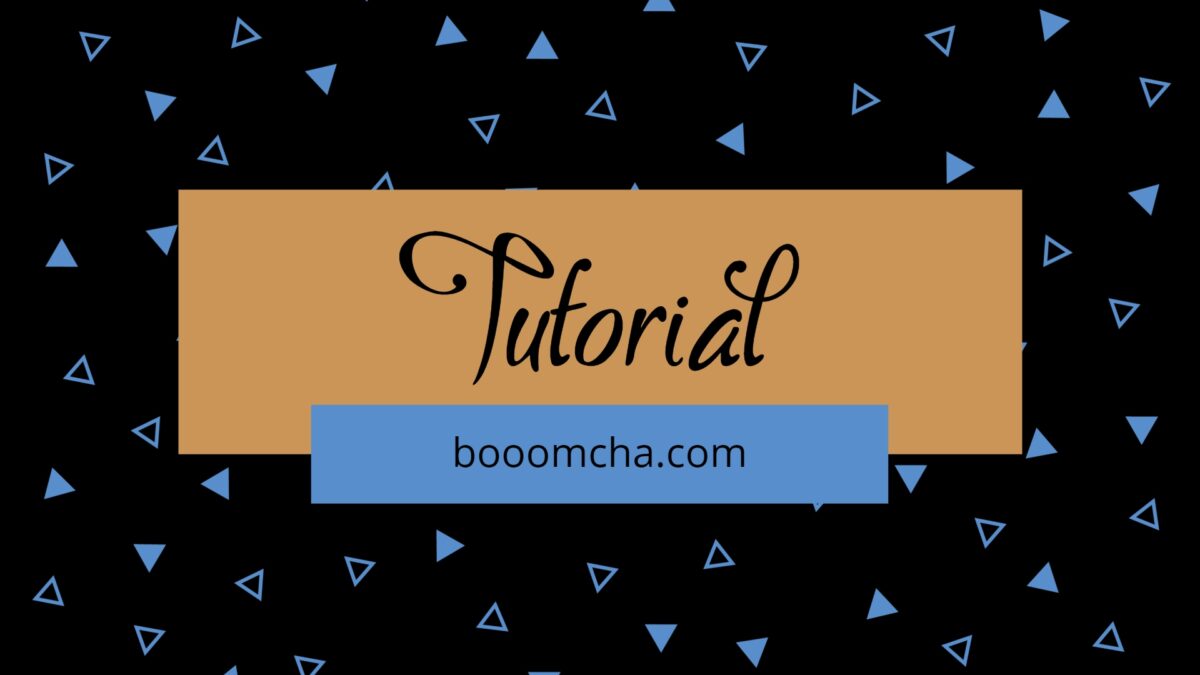


They have since made a version for Firefox. Unfortunately, I’ve tried both versions on multiple computers and neither of them appear to work.
I heard about the one for Firefox, too, but haven’t tried it. The Chrome version works for me. I wonder if they need to update it or something and that’s why it’s not working for you? Thank you for commenting! 🙂
I plan to try what you suggest. I have tried contacting the owner of the widget links. I have tried contacting my WordPress representatives. I have tried my best to “repair” my widgets myself, but no success. If your “fix” fixes them, then I will be forever grateful.
I hope it works for you. Once I installed the chrome extension, I could see all the pics. Unfortunately, when on any other browser, it’s the photobucket “upgrade your account” pic.